고정 헤더 영역
상세 컨텐츠
본문
This MacBook Pro processor features Hyper-Threading, support for fast 2400MHz DDR4 memory and Intel UHD Graphics 630. The standard eighth-generation Intel Core i7 processor boasts six cores, a 9MB L3 performance cache, and a 2.2GHz clock frequency with a Turbo Boost speed of up to 4.1GHz, giving you the power to get through a demanding workflow fast. Upgrading to the Intel Core i9 processor will take your speeds even higher. The i9 features Thermal Velocity Boost, which enables the CPU to opportunistically turbo up to 4.8GHz when workloads and system thermals allow. At 2.9GHz with Turbo Boost speeds of up to 4.8GHz, it’s designed to handle everything from compiling code to rendering CPU-intensive 3D graphics — all with substantially accelerated compute performance. MacBook Pro comes standard with 16GB of high-performance 2400MHz memory and can be expanded to 32GB, using 2400MHz Double Data Rate 4 (DDR4) synchronous dynamic random-access memory (SDRAM). The more memory your Mac has, the more apps you can run simultaneously and the better they will perform.
If you’re planning to run multiple professional applications simultaneously, it’s a good idea to max out your memory. Note: MacBook Pro memory is not user accessible. If you think you may need more memory in the future, consider upgrading at the time of purchase. Graphics MacBook Pro comes standard with a discrete AMD Radeon Pro 555X graphics processor and can be upgraded to Radeon Pro 560X for even better performance. Both GPUs are paired with 4GB of dedicated GDDR5 video memory to meet the demands of graphics-intensive tasks in pro apps like Maya and Final Cut Pro X. The wide shader core architecture delivers great throughput, significantly improving the smoothness and playability of modern games.
In addition to Radeon Pro graphics, your MacBook Pro features integrated Intel UHD Graphics 630, a great energy-saving feature for low-intensity graphics workloads. Storage MacBook Pro comes standard with 256GB of fast SSD storage. 1 Apple flash storage delivers noticeable speed from the moment you start up your Mac all the way through data-intensive tasks. For maximum capacity, you can configure it with up to 4TB of storage, giving you more space for your documents, photos, music, videos, and apps. Note: MacBook Pro storage is not user accessible. If you think you may need more storage capacity in the future, consider upgrading at the time of purchase.
Final Cut Pro X is a huge leap forward for professional video editing. Powerful media management features let you quickly browse, tag, and filter your files. The Magnetic Timeline offers customizable layouts and powerful editing tools that are designed for today’s all-digital workflows. And Final Cut Pro is optimized for macOS and the latest Mac hardware, so you can enjoy incredible performance on portable and desktop systems from import to delivery. Languages: English, Simplified Chinese, French, German, Japanese, Spanish Close. Logic Pro X is an advanced music production application that gives you everything you need to create amazing music. Built around a modern interface, Logic Pro X includes a massive library of sounds and over 100 instrument and effect plug-ins, with a collection of features that make it easy to compose, record, edit, and mix professional-quality tracks.
Use innovative features like Drummer, Smart Tempo, Flex Time, Flex Pitch and MIDI plug-ins to add creativity and polish to your sessions. And with Logic Remote, you can play and produce using your iPad from anywhere in the room. Languages: English, Simplified Chinese, French, German, Japanese, Spanish Close.
Show More You’re planning on buying a new Mac laptop. So you head over to your local Apple store, or you peruse the pages of Apple’s website, and you find yourself with money to spend but no idea on which MacBook to buy. That’s why we’re here.
In this guide, we’ll go over Apple’s current MacBook lineup, point out their differences and similarities, and provide you with the information you need to pick the right MacBook for you. You can get more in-depth information in our reviews of the, and the. The affordable choice: MacBook Air Mentioned in this article. Longtime Mac users may remember when the MacBook Air made its debut years ago as Apple’s entry into the ultra-portable laptop market. But times have changed, and starting in 2015, the MacBook was repositioned as Apple’s affordable laptop. How many models can I choose from?
Apple offers three standard configuration MacBook Air models. Two models are identical except for the amount of storage.
The third model is an older laptop. What are the prices for the MacBook Air? $999, $1,199, and $1,399. What are the MacBook Air specifications?
Here are the specifications for the $1,199 an $1,399 laptops. These are the most current MacBook Air models. 1.6GHz dual-core Intel Core i5 processor (eighth generation). 8GB of 2133MHz LPDDR3 memory. Intel UHD Graphics 617. 13.3-inch LED-backlit Retina display with a 2560x1600 resolution. Two Thunderbolt 3/USB-C ports.
Re You Need Spp 2.2 For Macbook Pro
Headphone jack. Weighs 2.75 pounds The $1,199 MacBook Air has a 128GB SSD for file storage. The $1,399 model has a 256GB SSD. Here are the specifications for the $999 MacBook Air.
This model was originally released in 2017. 1.8GHz dual-core Intel Core i5 processor (Broadwell). 8GB of 1600MHz LPDDR3 memory.
128GB SSD storage. Intel HD Graphics 6000.
13.3-inch LED-backlit glossy widescreen display with a 1440x900 resolution. Two USB 3 ports. One Thunderbolt 2 port.
SDXC card reader. Weighs 2.96 pounds What is it good for? The MacBook Air doesn’t use Intel’s most powerful processors, but it’s strong enough to handle typical tasks, like internet access, writing, spreadsheets, presentations, and other productivity-related jobs. It also has enough processing punch for using Apple Photos to edit and manage your pictures, or to create short YouTube videos in iMovie. The $999 MacBook Air doesn’t have a high-resolution screen so images on screen won’t look as sharp as they would on the other MacBook Air models, a MacBook, or a MacBook Pro. Save some money and buy refurbished: Apple’s has a few models for sale.
While not brand new, these gently-used laptops have been refurbished to Apple’s strict guidelines and are like new. You can buy brand-new laptops by clicking on the View button in the product. Macworld’s buying advice: The MacBook Air is a capable laptop for your everyday work—and it won’t take up a lot of room in your bag. If you can, opt for the $1,399 model and its larger SSD capacity. Budget-conscious buyers will like the $999 MacBook Air’s price, but you’ll make a several compromises with this particular model.
The lightweight choice: MacBook CLICK THE PRODUCT NAME TO READ THE MACWORLD REVIEW. Apple’s MacBook is designed for the person who is always on-the-go and needs a laptop that won’t leave you with an aching back at the end of the day. It’s also Apple’s smallest laptop, able to fit in most. How many models can I choose from? Apple has two standard configurations of the MacBook.
Pay more money, and you’ll get a slightly faster processor and more file storage space. Also, all MacBooks are available in Silver, Space Gray, Gold, or Rose Gold.
What are the prices for the MacBook? $1,299 and $1,599. What are the MacBook specifications?
Here are the specifics on each model: $1,299: 1.2GHz dual-core Intel Core m3 processor (Kaby Lake), 256GB SSD storage $1,599: 1.3GHz dual-core Intel Core i5 processor (Kaby Lake), 512GB SSD storage Both MacBook configurations above have the following:. 8GB 1866MHz LPDDR3 memory. Intel HD Graphics 615. 12-inch LED-backlit display with 2304x1440 resolution. One USB-C port.
Weighs 2.03 pounds What is it good for? Since the MacBook is designed with portability in mind, it doesn’t have a fast processor. Its performance is a bit faster than the MacBook Air, but it lags behind the 13-inch MacBook Pro. That said, the MacBook has no problems handling everyday productivity tasks, as well as some basic video editing in iMovie, Keynote presentations, and image editing and photo management in the Photos app.
Save some money and buy refurbished: Apple’s has a few models for sale. While not brand new, these gently-used laptops have been refurbished to Apple’s strict guidelines and are like new. Macworld’s buying advice: If you’re road warrior making presentations to clients and groups, or working at remote locations, the MacBook is capable of handling your workload. And you’ll barely notice it in your bag—your back will thank you. The choice for heavy-duty workloads: MacBook Pro The MacBook Pro is Apple’s top-of-the-line laptop. If you want a laptop that can handle any task you throw at it—and you don’t have a constraining budget—the MacBook Pro is the laptop you want. How many models can I choose from?
Apple offers six standard configuration laptops: four 13-inch models, and two 15-inch versions. Each model is available is Silver or Space Gray. What are the prices for the MacBook Pro? The 13-inch models go for $1,299, $1,499, $1,799, and $1,999. The 15-inch models are $2,399 and $2,799. What are the MacBook Pro specifications? Here are the specifics on each model.
We’ll start with the 13-inch laptops and then list the 15-inch ones. 13-inch MacBook Pro without Touch Bar Mentioned in this article.
There are two 13-inch MacBook Pro models that do not have the Touch Bar. The difference between these two models is the SSD. These laptops were originally released in 2017, and were not updated when Apple introduced new 2018 MacBook Pro models with Touch Bar. $1,299: 128GB SSD storage $1,499: 256GB SSD storage Both of the 13-inch MacBook Pro without Touch Bar laptops have the following:. 2.3GHz dual-core Intel Core i5 processor (Kaby Lake). 8GB 2133MHz LPDDR3 memory.
integrated Intel Iris Plus Graphics 640. 13.3-inch LED-backlit display with a 2560-by-1600 native resolution. Two Thunderbolt 3 ports. Weighs 3.02 pounds 13-inch MacBook Pro with Touch Bar Mentioned in this article.
Besides having a Touch Bar, Apple offers two 13-inch MacBook Pro models that have a few different features than the models without a Touch Bar. These Touch Bar laptops have faster processors, faster graphics, and four Thunderbolt 3 ports. The difference between the two 13-inch Touch Bar models themselves is the SSD. $1,799: 256GB SSD storage $1,999: 512GB SSD storage Both of the 13-inch MacBook Pro with Touch Bar laptops have the following:.
2.3GHz quad-core Intel Core i5 processor (Coffee Lake). 8GB 2133MHz LPDDR3 memory. Integrated Intel Iris Plus Graphics 655. 13.3-inch LED-backlit display with a 2560x1600 native resolution. Four Thunderbolt 3 ports. Weighs 3.02 pounds Save some money and buy refurbished: Apple’s has a few models for sale. While not brand new, these gently-used laptops have been refurbished to Apple’s strict guidelines and are like new.
Stock ebbs and flows, so it’s possible you may not find refurbished versions of the 2018 laptop, and only find older models. 15-inch MacBook Pro with Touch Bar Mentioned in this article.
Apple sells two standard configuration models of the 15-inch MacBook Pro. Here are the differences between the two models. $2,399: 2.2GHz six-core Intel Core i7 processor (Coffee Lake), 256GB SSD storage, 4GB Radeon Pro 555X discrete graphics $2,799: 2.6GHz six-core Intel Core i7 processor (Coffee Lake), 512GB SSD storage, 4GB Radeon Pro 560X discrete graphics All of the 15-inch MacBook Pro models include:. 16GB 2400MHz DDR4 memory. Intel UHD Graphics 630. 15.4-inch LED-backlit display with a 2880x1800 native resolution. Four Thunderbolt 3 port.
Weighs 4.02 pounds What is it good for? If you have a heavy workload, the MacBook Pro has the power to handle it, no sweat. Video production, graphics and animation, serious data crunching—you name it, the MacBook Pro is built for it. The MacBook Pro isn’t as powerful as a desktop computer, but it is strong enough to serve as your only computer. All this processing prowess comes at a price—the MacBook Pro is Apple’s priciest laptop.
And it’s also its heaviest, with the 15-inch models pushing past 4 pounds. That may not sound like a lot, but imagine yourself on the road, meeting with people, working remotely. The weight wears on you as the day goes on. Save some money and buy refurbished: Check Apple’s for stock of the 2018. While not brand new, these gently-used laptops have been refurbished to Apple’s strict guidelines and are like new. Plus, you can save some money. The inventory fluctuates a lot, however, and it’s possible that you wil only find older models.
Macworld’s buying advice: Picking a MacBook Pro is a little complicated, not just because of the size differences, but the differences between the features offered within each size category. If you want power on a budget, consider the $1,799 13-inch MacBook Pro with Touch Bar. It’s a good combination of speed and price.
The 256GB SSD is the major compromise you’re making here. If you plan to do a lot of creative work that results in large files, the SSD could fill up quickly. The Touch Bar on the MacBook Pro. The 15-inch $2,799 MacBook Pro with Touch Bar is the laptop with all the bells and whistles. It’s the one for the most demanding users, who will like the hefty discrete graphics card. If you really need to keep the price down, consider the $1,499 13-inch MacBook Pro without the Touch Bar. The 128GB SSD in the $1,299 version is probably too small and most people will fill it up quickly, which is why you should think about the $1,499 model, which has a 256GB SSD.
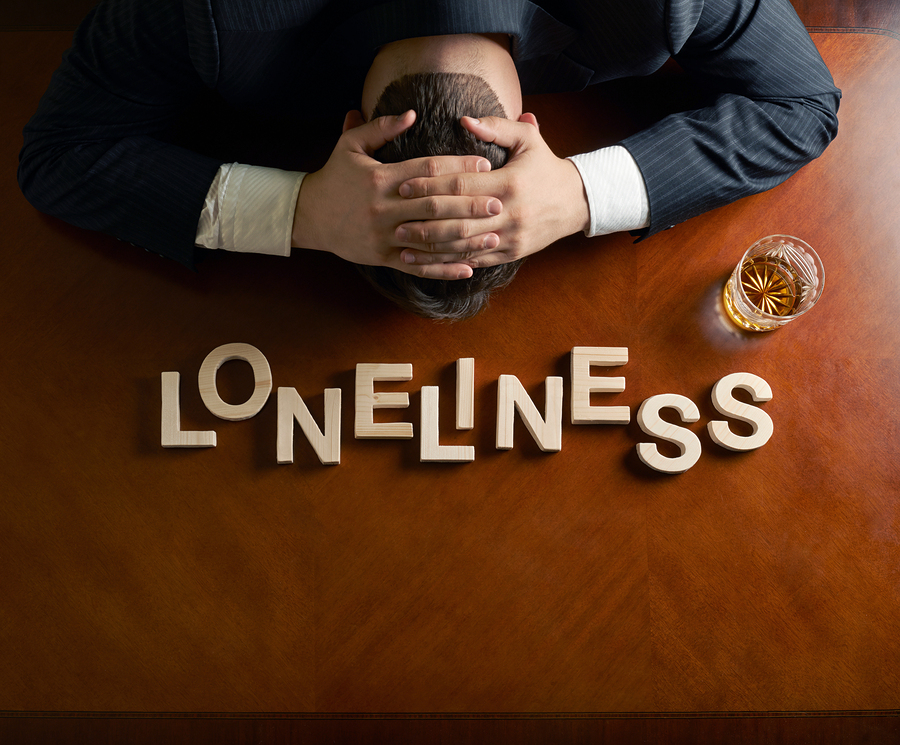

Re: You Need Spp 2.2 For Mac Mac
While the Touch Bar is neat, we wouldn’t consider it a must-have feature—your milage with it may vary. Because the new MacBook Pros rely on Thunderbolt 3, you’re going to need to stock up of adapters to connect items like an external display, hard drive, and more. We have a to help you find the ones you need.




